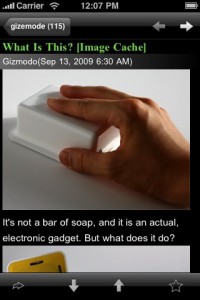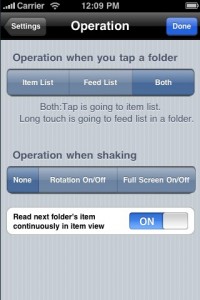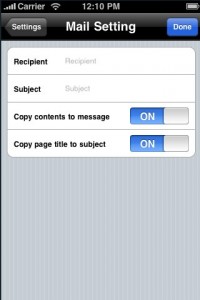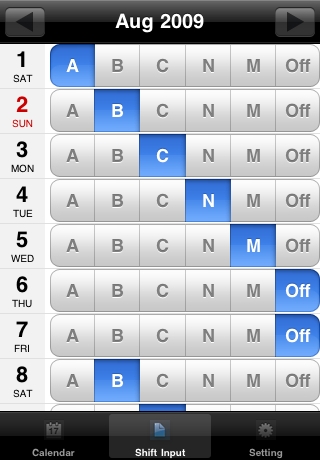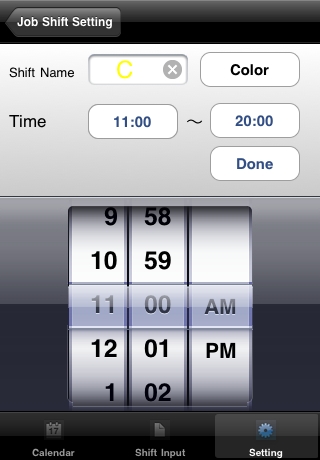iPhone / iPod touch 向けGoogleリーダークライアントのRSS Flash gのver 1.9.5 がリリースされました。
更新内容
・アイテムリスト画面で、上に引っ張ると、既読にして続きのアイテムを読み込む処理を追加しました。
・アイテム画面で、RSS記事内の画像をタップして保存する機能を追加しました。
(一部のサイトでは保存できない場合があります。
・アイテム画面で、既読アイテムをスキップして次に進むオプションを追加しました。
・アイテム画面で、RSS記事表示時に拡大表示を可能にしました。
・スター付与時に、同時にInstapaper,ReadItLater,Delicious,はてブに連動してポストする機能を追加しました。
・メモで共有,delicious,はてブへのポスト操作がオフライン時でも可能になりました。
オフライン時に操作したものは、次にオンラインになったときに順次各サービスに送信されます。
未送信のデータが残っている場合は、画面左上に小さな赤丸が表示されます。
・delicious,はてブで、入力画面を表示せずに、すばやくデフォルト設定したタグでブックマークする、クイックポストのオプションを追加しました。
・アイテム画面での全画面表示切替時に、操作のヘルプを表示するようにしました。
その他、安定性の改善をはじめ、細かな問題を修正しました。